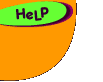| |
 |
| Getting Started |
| Requirements for Viewing Finalists' Stacks |
| Macintosh |
Windows* |
- System 7.5 or above
- 68040 processor or newer
- 8 MB free RAM
- QuickTime 3.0 or higher
|
- Windows 3.1 or Windows 95
(works with Windows 98 and NT)
- Pentium processor
- 8 MB RAM (4 MB for Windows 3.1)
- QuickTime 3.0 or higher
|
| * Not all of our finalists' entries will run using Windows. You will be able to download and view all the stacks, but many of the sound files will not work. We reccomend viewing all the entries on a Macintosh. |
|
| Trouble-Shooting |
| Once you've got the HyperStudio Player, it's helpful to increase the amount of memory allocated to the Player. Select the Player and choose "Get Info" under the File menu. Change the Preferred Size setting to at least double the Suggested Size amount, or whatever is available on your machine. If you are on a Windows computer, this will happen automatically |
| If you experience difficulty with the HyperStudio software, go
to the HyperStudio Technical Support Page on the HyperStudio web site or e-mail HyperStudio's technical support team. If you experience difficulty with our finalists' entries or
the voting process, e-mail our technical support team. |
|
|
 |
|