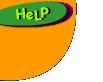Registration & Chat Questions
Q: Where can I chat if I am 13 or older?
A: If you are 13 or older, you can go to Cyberteens. In order to use the chat room on Cyberteens, you must first register at Cyberteens Connection.
Q: I never received my registration code after I registered. What do I do?
A: You should send a message to sysop@cyberkids.com. Let us know that you didn't receive your registration code. You need to include your cyberkids nickname, and your date of birth.
Q: Why do I need to send in a permission form?
A: If you are 12 or under, you need to send in a permission form in order to use the chat rooms or message boards. We take children's protection and privacy very seriously, and we want to make sure when we ask for personal information, such as your name and email address, that your parents know about it.
Q: Where do I get the permission form?
A: You must first register at Kids Connect. Then, you can print out the permission form. If you do not have a printer, please send a message to sysop@cyberkids.com requesting a permission form. Please include your complete mailing address including your country. Once you fill out the permission form, you can fax it to 877.415.5474, or you can mail it to:
Cyberkids Club
c/o: Able Minds, Inc.
1750-1 30th St. #170
Boulder, CO 80301-1024
Q: I already sent in my permission form, but I still can't use the chat rooms or the message boards. What should I do?
A: It usually takes 2 to 3 days to process the permission forms. If you think that it has been longer than this, you can send a message to sysop@cyberkids.com. Let us know when you sent in the permission form, and include your Cyberkids nickname and we will try to help you out.
Q: How do I get a picture to show up next to my nickname on the message boards?
A: Click here to get help putting up a picture.
Q: I lost my Cyberkids password. What should I do?
A: Send a message to sysop@cyberkids.com. Let us know your Cyberkids nickname, and tell us what you want your password to be (we can't look up your password due to security reasons). Also include your date of birth, so we can make sure no one pretends to be you.
Q: I lost my Cyberkids nickname and password. What do I do?
A: If you lost both your cyberkids nickname and password, we will try to help you out. Send a message to sysop@cyberkids.com. Let us know the email address that you registered with and we might be able to look up your nickname. You can also re-register by going to this page.
Q: How do I cancel my Cyberkids membership?
A: If you want to cancel your Cyberkids membership, send a message to sysop@cyberkids.com. Please include your Cyberkids nickname and your password. We will let you know when your membership has been cancelled
|